
Using these tools can help you increase your AdSense earnings by showing only ads you think would be relevant to your visitors. It can also hurt your earnings if you're not careful.
So which categories should you block and which should you allow?
There isn't one simple answer. Each website is different but it isn't difficult to figure out following these simple steps.
Before we even look at which categories to block based on the category, let's go over what the impacts on your revenues can be.
Advertiser One wins the auction but this time only has to pay $2.01 to get the placement which costs you $0.50 in lost revenue.
A Reason Not To Block Categories
Behind the scenes Google does it's best to show ads that will be good for the advertisers as well as good for you the publisher. For the most part they do a pretty good job and you might just want to let them keep doing it on their own.
When you block categories you're reducing the number of bidders that are trying to win a spot on your ad placements. When you reduce the number of bidders you can hurt your earnings.
Let's say you have 3 advertisers bidding to get a spot on the AdSense unit on your web page. Advertiser Three has a maximum bid of $2.00, Two has a maximum bid of $2.50 and One wins the ad auction by spending $2.51 even though they had a max bid price of $3.00. They only need to pay a little more than the next highest bidder.
Now let's say you decided to block a general category that happens to be the category that Advertiser Two is in. The bidding looks like this:
Advertiser One wins the auction but this time only has to pay $2.01 to get the placement which costs you $0.50 in lost revenue.
If instead you removed advertiser Three, you wouldn't lose out on any revenue because Advertiser One would still have to outbid Two.
When It's A Good Idea To Block Categories
There are however times when it will benefit you to block ads from your website even though you wind up letting advertisers on your pages at a reduced cost.
Using the One, Two and Three advertisers from above here's an extreme example. If Advertiser One's ad is about beef jerky and you run a site for vegetarians then you're not going to get a lot of clicks on that ad. It doesn't matter how much advertiser One is willing to pay for a click if the ad never gets clicked!
If you block that ad then you open up the potential for other advertisers to come in which may be more relevant to your site's visitors which can lead to more clicks and more revenues. You're happy because you're making more money, the advertiser is happy because he's getting more exposure, and even your readers are happy because the ads are more useful to them. Yes some of your visitors get benefit from good ads!
Which AdSense Categories To Block To Optimize AdSense Revenue
Now that you know it can increase your revenues if you block ads it's time to decide which ones to block and which ones to allow.
To start off, allow all categories for a month. This allows data about the different categories of ads to be collected. When you go to the Allow/Block tool for General Categories and Sensitive Categories you will see two important data points.
 |
| Grayed out values just in case |
% Ad Impressions (last 30 days) - shows you what percentage of the time ads from those categories were displayed.
% Earnings (last 30 days) - shows you what percentage of your revenue was derived from those categories.
If a category is taking up a high percentage of impressions yet only delivering a low percentage of revenues, then that ad category isn't very profitable and you might want to consider blocking it.
If you see an ad category that is only taking up a small percentage of impression but contributing a high percentage toward your earnings, that's a category you'd like to keep.
Before you make any changes it's a good idea to copy and paste the current values into a spreadsheet so you can reference them at a future date. Look over these statistics maybe once a month for smaller sites, once a week for larger sites, and see how the changes you make impact your CTR, EPC and RPM.
Blocking Sensitive Categories
Google has separated some categories into a special section for Sensitive Categories. These include things like weight loss, dating, drugs & supplements, politics, sexual & reproductive health, etc. Things you may want to block because they might offend some of your readers.
I still think it's best to allow all ads at first to see how they respond. Some of your website visitors may be vocal about some ads they see, (ex: a pro Obama ad on a Republican website) but sometimes there is a vocal minority that may make you make changes that aren't in your, or your readers best interest. If people are responding to the ads then why shouldn't you let them be seen?
Sometimes the ads may really offend people and cause your readership to go down. At that point blocking sensitive categories might be a good idea. Other times you have a moral objection to certain ads, (ex gambling ads on a site meant for recovering gambling addicts) and you know you don't want to show them.
Like with all things AdSense related, use your best judgement and allow time to see how the changes you make effect the overall website health and revenues.


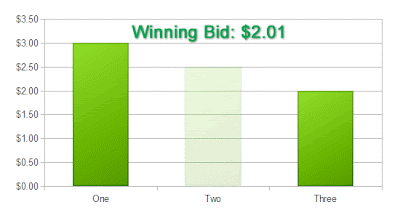






11 comments:
Very nice suggestion, sir ... I love this explanation!
i've spent years researching and implementing adsense. After trying everything imaginable I can testify that there's no better way to squeeze your account of every last possible drop of revenue than to scrutinize categories for the impressions vs revenue ratio this author mentioned. Ironically, it isn't a method that is not written about much - it took me two or three attempts to find this reference article on the subject. On the other hand, there's plenty of guys posting lists of hundreds of advertisers you should block because they deliver "low cpc" and it's bunk. This method - impressions vs revenues - is the holy grail of adsense. Do it ... you'll be thrilled with the results once you've kicked a bunch of the categories which are chewing up your impressions and not paying in return. It's really so simple that a kid could do it.
seriously informative and complete article. But one suggestion if you could add low paying advertisers urls. so people can also block them (If any one want to do this)
Although the article was written in 2014 it is still very useful... Thank you very much for the explanation... I originally blocked a lot of content from my sites... Have gone back and corrected some problems and revenue is starting to go back up.
Wow! Clear!
Thanks this is a very nice article, now I have got the knowledge to block the ad categories. The impressions percentage where too high but the earnings where too low so I have blocked them. Hope to get better results.
its not showing impression and earning
Very nice but should I block any category or not?
Great article and full with information. Thanks for amazing posts
Thanks, this can help me understanding there are the two places of ads Adsense separate them. So, I know which one and how to block them.
Good information