Now you can easily link your blog with your Amazon Associates tracking id. One of the benefits is you can quickly and easily add affiliate links to products on Amazon.com by using the Amazon Product Finder that is located next to your post editor.
Just type search for the product you want and click to insert a text, image or advanced link+image link which includes pricing information.
This is a lot faster than logging into Amazon's affiliate site, searching for the product, choosing the appropriate tracking id, setting the options to match your site's template then copying and pasting the code. It's even better if you usually add plain image links. In the past you had to download the image and then upload it to blogger. Not anymore!
You can also use your Amazon Associates account and blogger to include contextual inline text pop up ads in your blog posts. When your guest hovers over a link a small pop-up will appear showing the details of the product. Here's how to do it.
Set Up Amazon Associates on Blogger
The first think you'll need to do is set up your Amazon Associates account for your blog. Each blog can have it's own tracking id.The tracking ID can be set up from within Amazon Associate's webpage.
To link your Amazon tracking id to your Blogger blog click on the Monetize tab and then click the Amazon Associates link.
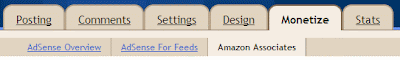
In the page that comes up enter your tracking id into the field marked Amazon Associates ID.
From that page you can also set up the colors for your Amazon enhanced product links to match your blog. If you frequently link to Amazon products make sure the Amazon Products Finder is enabled.
On that page you'll also find a snippet of HTML code for Amazon's Product Previews script tag. Copy that HTML then go into Design - Edit HTML and paste the code at the bottom of the HTML for your template, just above the closing tag. Now you're blog is all set up to quickly insert affiliate links to Amazon products as well as display Product Preview pop-ups.
Adding Inline Contextual Links
Some advertising providers can automatically add inline text links in your blog posts that will link particular keywords with ads.With your Amazon associates account and the Product Preview feature enabled you can now manually simulate the same behavior. Here's an example.
If you're considering a new plasma HDTVHovering your mouse over the "plasma HDTV" link above should show a pop-up for a Samsung 50" 1080p Plasma HDTV.you should also consider....
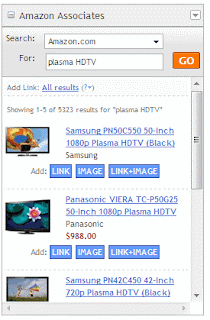
Click on the GO button to search for products that match that term on Amazon's website.
A list of matching products will be returned.
Now click on the Link button for the product you would like to show up in your contextual pop-up.
It's that simple.
This is not Dynamic
The one drawback of this system is that it's not dynamic. You have to manually select a product to appear in the pop-up. Six months from now the product you selected might not be the most relevant. In the case of HDTV's there will be newer, more desirable models.
Another option is to just link to a search for the keyword on Amazon's page. To do this click on the Add Link: All results link on the top of the Product Finder. When a user clicks on this link they will be directed to a search results page on Amazon for the specified keyword.
Unfortunately there will be no Product Preview in this case. Here's an example:
Today's new plasma HDTVsfeature...









4 comments:
thanks for sharing... Thanks to Google for the integration.
Anyway, your template is awesome. Do you customize it your own or? Could I have it dude?
Dee,
Glad you liked it. Unfortunately Blogger no longer has the Amazon search feature. It's been replaced with their own Google Affiliate Network. You can still make the popup links, you just need to grab the link from Amazon to do it. Since I've written this Amazon has made it easier to get affiliate links using the site stripe.
This is my favorite blogger template too and I think it's the first one I designed myself. I tried to keep it simple but spent a lot of time figuring out the right layout to make things fit nicely.
Any Plugin for WordPress with this feature?
hi