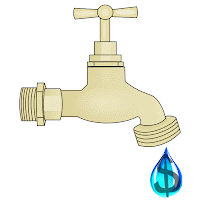
Both Amazon and Commission Junction run large, well-respected affiliate programs that can help you earn money from space that would otherwise be left blank. The process is very simple and you only need to know some basic HTML and CSS as well as have the ability to upload files to your website.
Inventory All Your Ad Sizes
Go through your website and create a list of all the different Ad Sizes you use on your site. You don't need to know the number of times you use that ad size, just that you do use it.
Your list should look something like: 120x600, 160x600, 300x250, etc.
Create an HTML File For Each Ad Size
Start by creating an HTML file for your first Ad Size using any text editor you like. In this case we'll start with 120x600 and we'll name the file backup120x600.html so that it's easily identifiable. The content of the file should be:
1:<html>
2: <head>
3: <style>
4: body, html, .alternateAd {
5: margin: 0; padding: 0;
6: }
7: </style>
8: </head>
9: <body>
10: <div class="alternateAd">
11: <!-- paste your ad code here -->
12: </div>
13: </body>
14:</html>
Now use the Save as feature in your editor and save a copy of the file once for each Ad Size in your list, giving it an appropriate name based on the ad size.
Create Your Alternate Ad Code
Amazon Omakase or CJ Smart Zones?
Amazon Omakase Widgets are ads where Amazon decides what products to best display based on a number of factors including the content of your page.
Commission Junction Smart Zones are slots where you can define the size of the smart zone and choose which ads to display from among your list of affiliates.
They're both good choices but Smart Zones require a little more thought to be effective. If you understand your audience well and what ads they might be interested in, CJ Smart Zones might be the better choice.
In my experience affiliate banner ads aren't the best way to use affiliate advertising but it's better than not having a blank space. Choose which option you think will work best on your site.
Copy and Paste The Ad Code Into the HTML
After you've chosen which type of alternate ads to display, create the ad code following the steps on the Amazon or CJ website. When you get the code for the widget or smart zone, paste it into the HTML file corresponding with the size of the ad.
Open up each file in a web browser and make sure the ads are displaying properly.
Open up each file in a web browser and make sure the ads are displaying properly.
Upload Your Backup Ads To Your Website
Using whatever methods you use to upload files to your website (FTP), upload the new html files you just created. I like to create a new folder called backupads to put them in.
After you've uploaded the files use your browser to check that they work. Check each file by going to http://www.example.com/backupads/backup120x600.html replacing the server name with your website's domain and the size with the sizes you created.
If everything looks fine it's time to let AdSense know where to look for your back up ads.
AdSense Affiliate Backup Ads Setup
There's no simple way to do this other than to go to change each ad unit individually but it's not hard.
Log into your AdSense account. Click on My ads in the top menu and one by one click on the name of the ad unit to edit its details.
Change Backup ads to Show other ads from another URL and in the input box underneath enter the URL to the backup ad html file that matches that ad size. For a 300x250 ad you'll use your http://www.example.com/backupads/backup300x250.html URL.
When you're done click on the Save button. You won't need to make any changes to the ad code on your website.
Now whenever AdSense can't fill your adslot because it can't target the content or your domain has been disabled you'll at least have something put in its place that can help you monetize your site.








5 comments:
does the amazon add get the content from the parent page?
The Amazon Omakase widget uses the content from the page but that's not the only data it uses. I think it also uses a visitors recent browsing history and recommendations from Amazon.
will amazon code work as adsense backup ads? does the iframe code give google problems loading the backup ads? i've implemented the .html and adsense items appropriately but backup ads are not showing up after a few days.
The iframes haven't caused a problem for me. I don't think there's a very good way to test the backup ads. They only show up when AdSense can't fill the appropriate ad space. In my experience this is very rare so you'll probably not see them. But they work.Instead of seeing a blank space where the ad should be, the amazon ad will appear.
I did this step by step, but I only get blank spaces after the 3 adsense units. Any idea what what is the problem?